 Every browser can, at the user’s discretion, be set up to remember passwords. In general, Webroot advises most users not to set the browser to store login credentials, because they’re so easily extracted by password-stealing Trojans like Zbot. In Firefox, for example, you can click Tools, Options, then open the Security tab, and uncheck a box that tells the browser to remember passwords entered into Web forms. (The box is checked by default.)
Every browser can, at the user’s discretion, be set up to remember passwords. In general, Webroot advises most users not to set the browser to store login credentials, because they’re so easily extracted by password-stealing Trojans like Zbot. In Firefox, for example, you can click Tools, Options, then open the Security tab, and uncheck a box that tells the browser to remember passwords entered into Web forms. (The box is checked by default.)
But in the course of taking a more thorough look at a Trojan that came to our attention in July, we were surprised to see the Trojan modify a core Firefox file. Upon closer inspection, the Trojan patches a file named nsLoginManagerPrompter.js. The patch adds a few lines of code (displayed above), and comments-out other portions of code, that dictate whether Firefox prompts the user to save passwords when he or she logs into a secure site.
Before the infection, a default installation of Firefox 3.6.10 would prompt the user after the user clicks the Log In button on a Web page, asking whether he or she wants to save the password. After the infection, the browser simply saves all login credentials locally, and doesn’t prompt the user.
The keylogging Trojan copies itself to the system32 directory with the filename Kernel.exe; drops and registers an old, benign, deprecated ActiveX control called the Microsoft Internet Transfer Control DLL, or msinet.ocx (MD5: 7BEC181A21753498B6BD001C42A42722), which it uses to communicate with its command and control server; then it creates a new user account (username: Maestro) on the infected system.
The Trojan then scrapes information from the registry, from the so-called Protected Storage area used by IE to store passwords, and from Firefox’s own password storage, and tries to pass the stolen information onward, once per minute.
By the time we started researching the file by hand, the Web domain the Trojan tries to contact had been shut down. But there was a lot of other juicy information inside the Trojan.
For example, take a look at the following string embedded inside:
Well, pleased to meet you, Salar “Salixem” Zeynali. It’s not often you see a malware author taking credit for his creation using his real name. They’re usually a little smarter than that.
It didn’t take much effort to track down the author’s Facebook profile — he posts a link to it in his message board profile.
His Facebook profile indicates he lives in Karaj, Iran; He sports an emo haircut, and likes heavy metal music and programming. And, apparently, Zeynali writes crimeware for fun, because he doesn’t sell his keylogger. He offers a keylogger creator tool as a free download from the message board he hangs out on. Here’s a short list of some of the features included in one version.
Unfortunately, there are a lot of people who frequent the same message board Zeynali uses to post his keylogger code, and some of those people have clearly been using the keylogger creator tool Zeynali built to create and distribute Trojans. But there’s some good news: We’re able to easily identify and remove the Trojan (we call it Trojan-PWS-Nslog) from infected machines.
One thing that we, nor any other AV company, can do is fix the modified Firefox file. However, there’s an easy fix for that as well: Simply download the latest Firefox installer and install it over the top of your existing installation. You won’t lose any bookmarks or add-ons, and the installer will just overwrite the modified nsLoginManagerPrompter.js file. Problem solved.








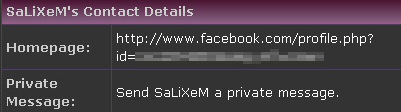

Sounds like a very very nasty attack and also NOT FAIR at the same time.
Does the Trojan still capture the password if private browsing is enabled?
That scenario hasn’t been tested. Private browsing, as I understand, does not permit Firefox to store passwords under any circumstances and wipes out any cached data at the end of the session. I would not want to venture an assumption without having tested it, but it seems reasonable to assume that Private Browsing may be safer in cases where you don’t know whether the Firefox core components have been modified. That said, if you’re not sure, then just install Firefox over the top of itself, which wipes out the modified files and replaces them with files known to be good, legit copies.