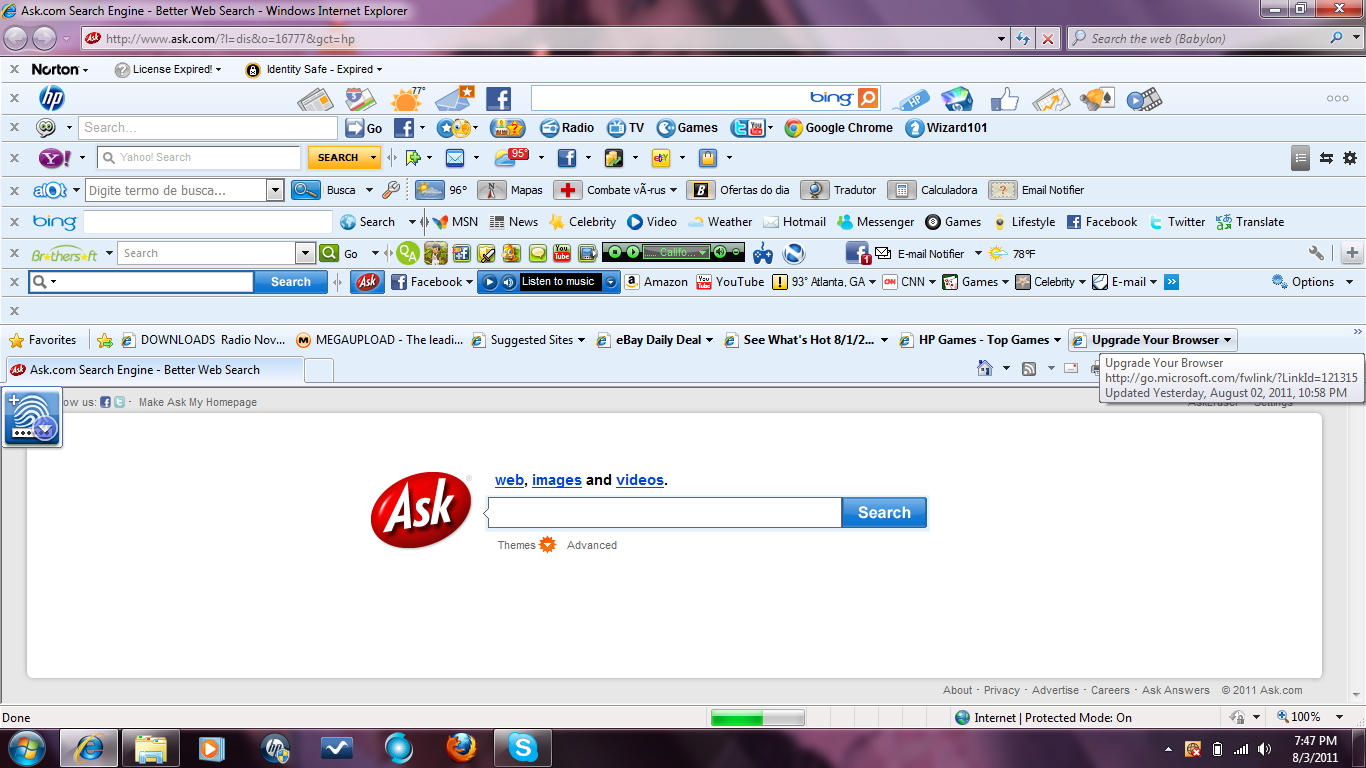Has your home page changed? Are you getting pop-up ads that are “Provided by” some company you’ve never heard of? Are your search results coming from a different search engine? Welcome to the world of Potentially Unwanted Applications (PUAs.) While they can be annoying, PUAs are easily avoided.
The easiest way to avoid PUAs is to only install programs from their official download sites. Third-party download sites continue to be one of the main sources for PUAs. If you search for software downloads, chances are you will end up on a third-party site rather than an official download page and end up inadvertently installing PUAs.
When installing software, always pay attention to the install process – don’t just click “next” until the install is complete. Most installers allow you to opt-out of installing optional software, but they don’t always make it easy. Pay attention to any available install options, and always choose a custom install when possible. Watch for “skip” or “decline” buttons that will allow you to not install bundled applications. Look for check boxes that ask you if you want to install additional applications of change your home page or search settings. If you follow these suggestions it will help you to avoid installing PUAs.