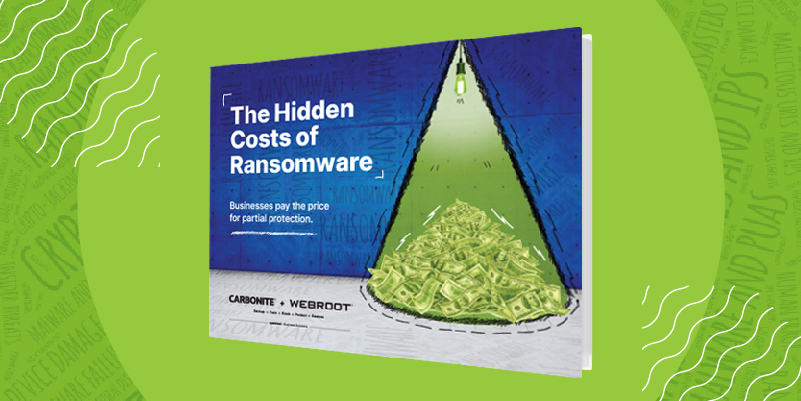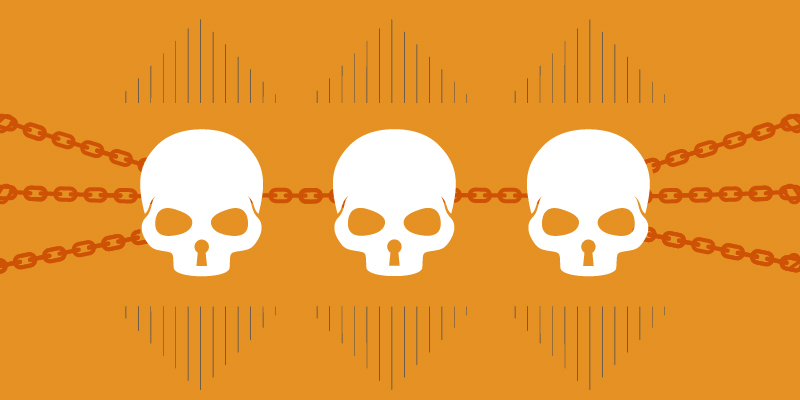At Carbonite + Webroot, we’re always preaching about the importance of layering security solutions. Because here’s the truth: data’s always at risk. Whether from cybercriminals, everyday mishaps or mother nature, businesses can put up all the defenses they want but disaster only has to successfully strike once.
The global pandemic means more work is being conducted in the cloud, so this is no time to be lax with the security of cloud backups. Unless protection is redundant, organizations risk of losing mission-critical data – for minutes, days or permanently depending on the disaster – and putting their survival at risk.
That’s why layered protection in the cloud is so critical to cyber resilience. Without it, any one failure can be catastrophic.
So, how’s it done?
Let’s start with endpoints
For organizations managing hundreds or thousands of endpoints, backing each up to the cloud is important for keeping employees productive in the case of hardware failure, device theft, damage or malicious insiders. It’s easy to see how a laptop can be damaged, so it’s obvious for most that files stored locally should be backed up to the cloud.
But it’s also important to recognize that work done in the cloud should also be backed up. For example, one of the world’s most popular productivity tools for office workers, Microsoft 365, increasingly carries out its core functions in the cloud. But it has some serious gaps in terms of backup capabilities.
The average endpoint user may not know or care which important work files are stored, so long as they’re there when needed. This makes it important that Microsoft 365 data is backed up to the cloud – regardless of whether the user is aware if updates are being made locally or if the location is using its cloud capabilities.
Finally, but in the other direction, cloud-based cybersecurity offers another form of data security from the cloud. This method avoids the risk of endpoints relying on out-of-date file definitions of known-bad files, instead relying on near real-time threat telemetry from the cloud. This allows for the near real-time protection of all endpoints using the solution once a threat is identified.
But must also include servers
It’s less obvious to many of us that servers are at risk of becoming ground zero for data loss as well. Hardware sometimes fails, power cords can be tripped over, or worse…natural disasters can strike data centers, wiping out servers through fires, floods or other types of damage.
What good are endpoints without the servers that feed them information? Cloud computing technology offers a handful of flexible opportunities for backing up data housed on servers.
On-premise servers – used to store data locally based a business’s preference, regulatory needs or other reasons – can and should still be backed up to the cloud in case of a localized outage. Usually this entails concentrating data within a single point of storage (a “vault”) that’s then bulk uploaded. This duplicated data can then be accessed in the event a physical location loses power or a fiber optic cable is severed by construction work, for example.
Off-premise server banks also can and should be protected by cloud backups. Many of these servers may store their data in public clouds, which are normally but not always highly reliable. Public cloud outages do happen. When they do, it pays to have another cloud backup solution to failover to so the business can continue to run.
Whether or not this data is stored in the cloud permanently or migrated there when needed, redundancy is established when on and off-premise server banks are backed up to the cloud.
Rounding out the redundancy is a disaster recovery as a service (DRaaS) solution. This form of high-availability replication anticipates a worst-case scenario for server data loss. With DRaaS, byte-level replication of changes on an organization’s systems are sent to the cloud. In the event of a disaster, you
Note that DRaaS is not to be confused with being a replacement for backup. These are two different solutions that can work perfectly well alongside each other. Backup should apply to every server in an environment and offers long term retention with flexible restore options. DRaaS typically would be layered on top of backup, for the most mission critical servers, resulting in options to either restore from backup, or failover directly and rapidly to another cloud depending on the event that has rendered the production server or data inaccessible.
Maintain uptime, all the time
Threats to business data are all around us. Rates of ransomware are rising and remote workforces have ballooned since the outbreak of COVID-19. This is no time to trust in a single cloud as an organizational backup strategy. No single point of failure should keep users from accessing business-critical data. Luckily, there are many options for designed layered backup across clouds.