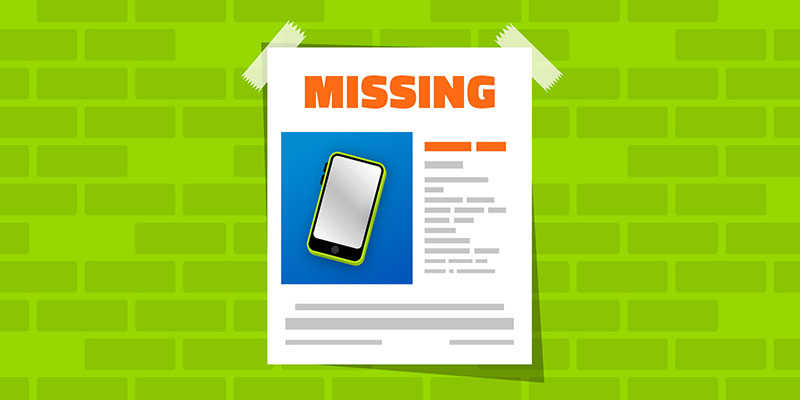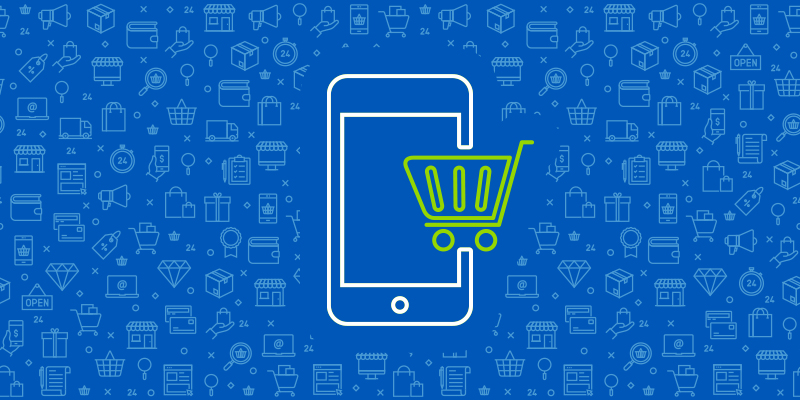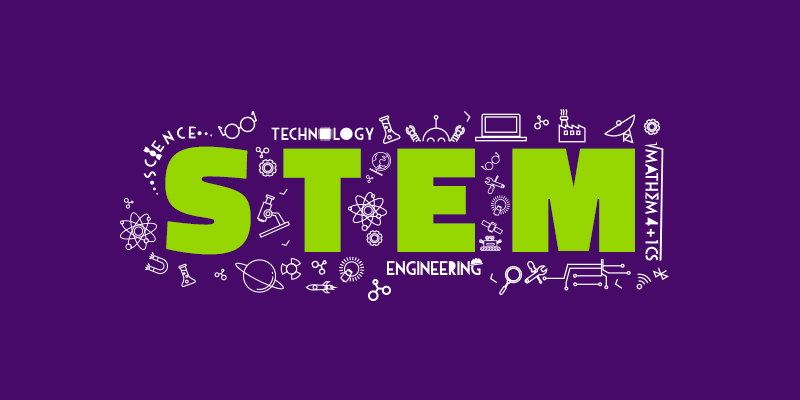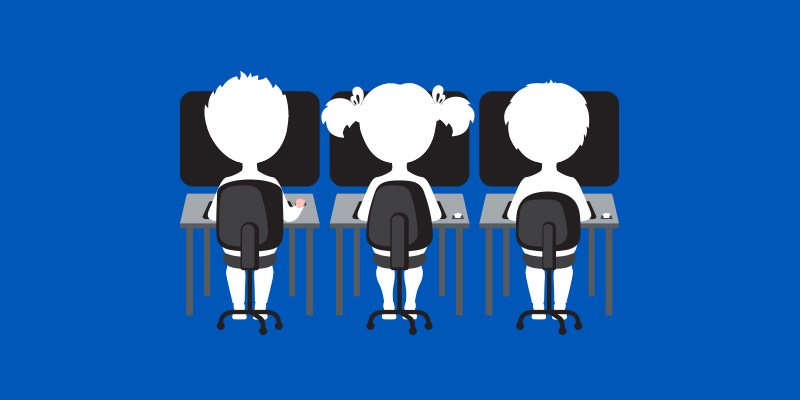For the past several years, Webroot and its partners have conducted a series of studies aimed at better understanding the attitudes, perspectives, and behaviors related to cyber hygiene in United States. This helps users determine which behaviors put them most at risk and which behavioral changes could help increase their cyber resilience.
“Cyber hygiene” can be defined as the set of behaviors which enhance (or don’t) an individual or family unit’s resilience against cyber threats including, but by no means limited to, identity theft, phishing attacks, malware infections, and other web-borne threats.
Themes in Consumer Cybersecurity for 2020
Aside from organizing U.S. states into a Cyber Hygiene Risk Index, we were also on the lookout for emergent themes in cybersecurity awareness across the country.
- Overconfidence, as we’ve seen before in previous studies, was a big theme. While the majority reported being familiar with malware (78%) and phishing scams (68%), far lower percentages were confident they could define the terms.
- Individuals who’ve progressed through life milestones—like completing a degree, buying a home, beginning to keep up with the news, or starting a family—begin to improve their risk index scores. This hard-won experience tends to belong to older demographics, parents, and those with higher levels of education and income compared to more risky peers.
- A relationship was uncovered between “tech-savviness” and risk index scores. In other words, the more technologically competent respondents in this study reported being, the more likely they were to exhibit risky behavior online.
Other Key Findings from the 2020 study
Overall, it was heartening to find that most Americans are taking at least baseline precautions for repelling and recovering from cyber-attacks. Eighty-three percent use antivirus software, and 80 percent regularly back up their data, both key indicators of an individual or family’s overall cyber resilience.
The news, however, is far from all positive. In fact, the plain truth is most Americans receive a failing grade when their cyber hygiene is examined in-depth. This is especially true when measuring avoidable risks to online data and identity. Using this metric, the average American scored a 58 percent on our Cyber Hygiene Risk Index, while no state scored higher than a D grade (67%).
Other key findings from the study:
- Almost half (49%) of Americans admit to using the same password across multiple sites.
- A spread of only 15 points separates the riskiest state in American (New York) from the least risky (Nebraska). No state scored higher than a D on our Cyber Hygiene Risk Index.
- Very small businesses (VSBs) are apt to take cybersecurity into their own hands, which often entails sharing passwords and using personal devices for work.
- Among those who do receive work devices from their employer, 55 percent use them for personal use.
- Almost a fifth (19%) of those who were the victim of a cyber-related attack, made NO changes to their online behavior
It’s not an exaggeration to call the state of cybersecurity understanding in the U.S. abysmal. Risky activities like reusing passwords, not using multiple backups, or not updating software are still rampant in every state. Given that we saw a 640 percent rise in phishing attempts over the past year, we can expect these habits will catch up with more Americans.
The above highlights represent only a small portion of the complete findings of the report. For the completed report, including the complete ranking of all 50 states according to our Cybersecurity Hygiene Risk Index metrics, download the full report.
To invest in internet security on all your devices, click here.