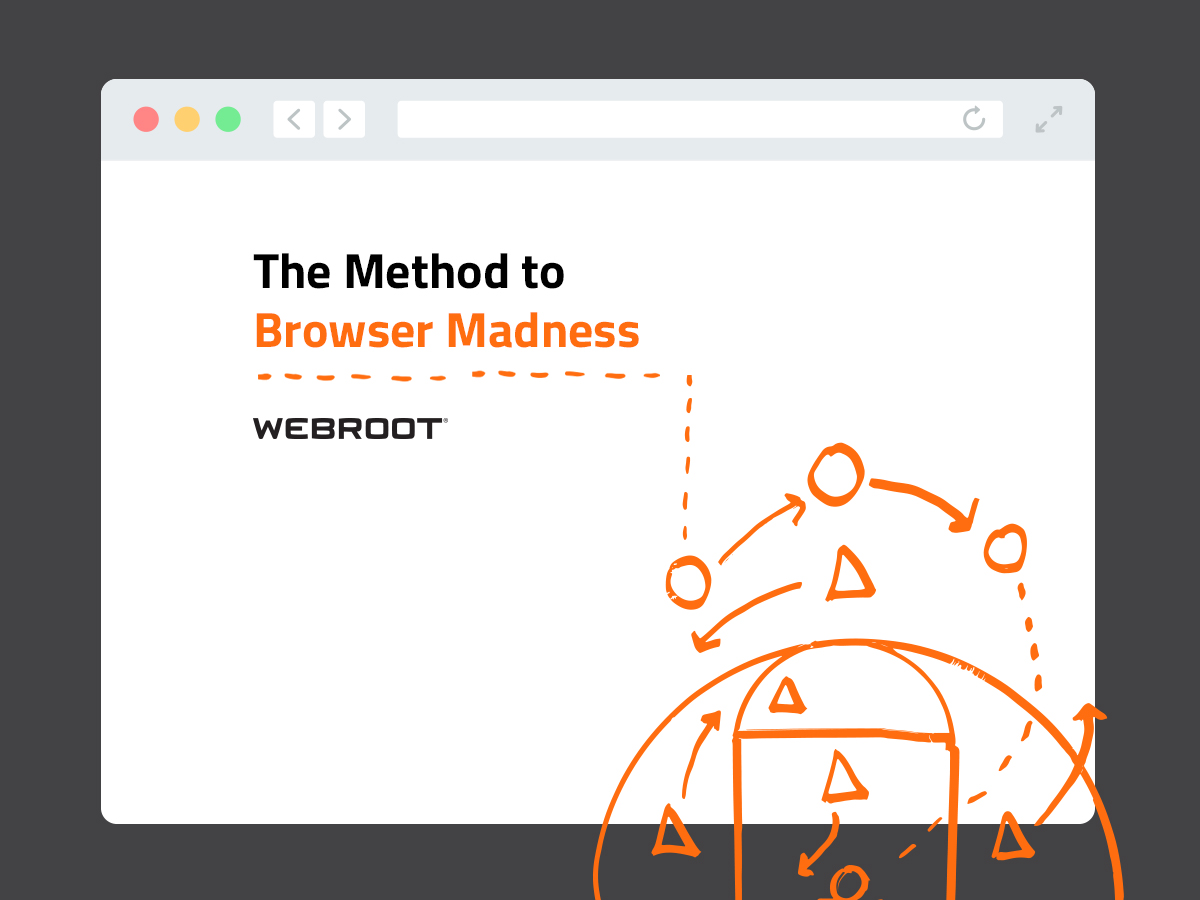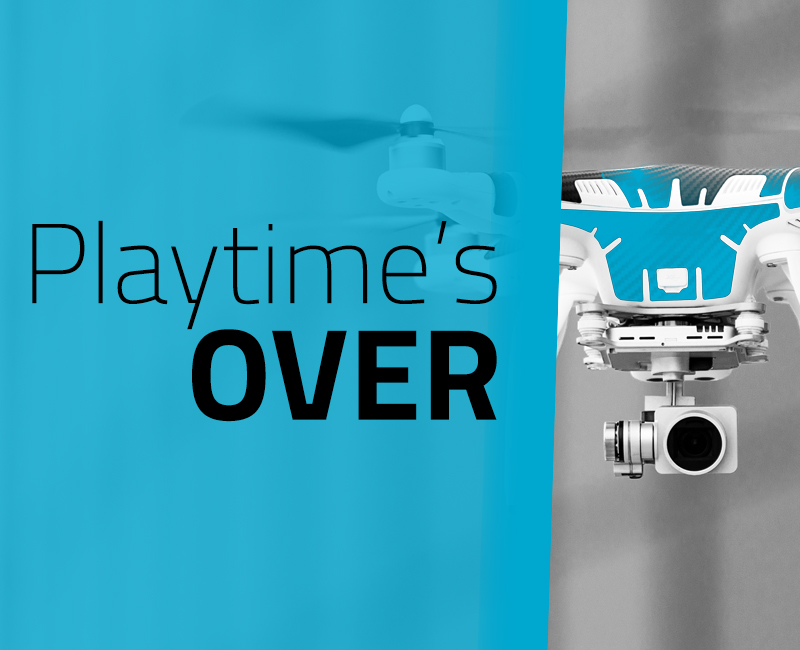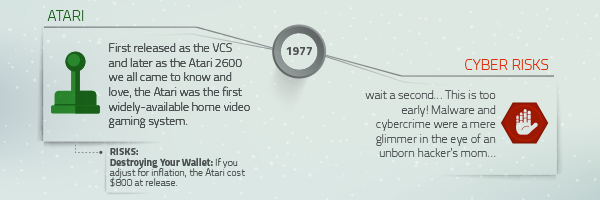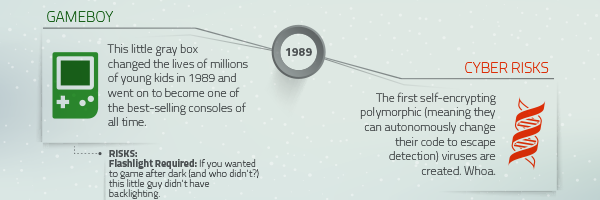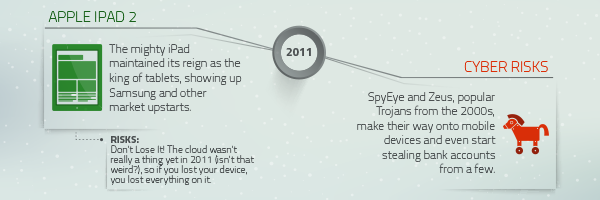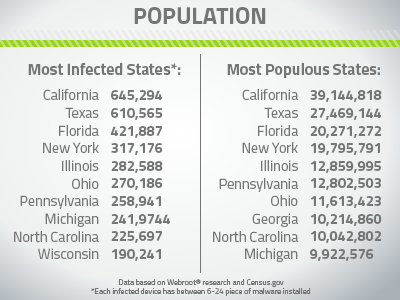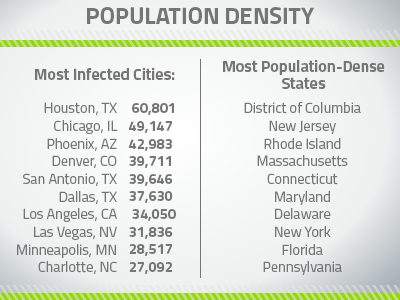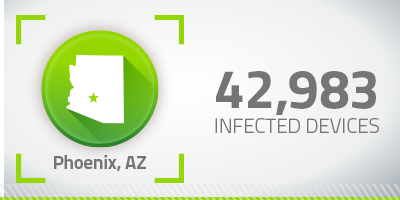Aren’t you tired of annoying pop-ups that slow your computer way down, or give you viruses that cripple your PC faster than De’Aaron Fox on a fast break? What if we said you could make minor changes to your lineup to drastically speed up browsing sessions, improve browser security, and reduce your risk of downloading malware or potentially unwanted applications (PUAs)?
Well, hold onto your hats, folks. That’s exactly what I’m going to do. (Just think of all the time and hassle you’ll save when you no longer have to remove junk programs from your parents’ computers due to accidental pop-up clicks!)
Recommended Browsers for Privacy & Security
Personally, I’m a fan of Google Chrome and Opera, but I also use the most up-to-date versions of Waterfox and Internet Explorer for testing purposes or when accessing certain content management systems. Each of the below have quality security features, including pop-up blockers, antispyware, antivirus, anti-phishing, and private modes that complement a full antivirus and cybersecurity solution. Here’s a breakdown.
Google Chrome: I’m biased here, but Chrome is extremely stable, has cross-platform functionality, and it’s pretty darn fast if you have enough RAM or a gaming PC like myself. Most importantly, however, it offers a wide range of extensions for improved user experience and navigation, handling pop-ups and ads, etc. If you’re a fellow Chrome user, I can’t recommend Adblock Plus enough. It’s amazing how quickly pages load when they’re not cluttered up with ads you’d never intentionally click on anyway.
Waterfox: Firefox was a longtime favorite of mine for a variety of reasons, but we’ve grown apart in recent years. Let’s face it: back when we first met, Firefox looked good, moved fast, and had better functionality than anything else available. These days, Firefox has gotten sluggish and imposes too many restrictions. (And let’s not forget the incessant update phase from a few years back.) My new side-browser is Waterfox. If privacy is a concern, you’ll be happy to hear that absolutely no data is sent back to Firefox or Waterfox. You can also sleep better at night knowing that Waterfox is partners with Ecosia, a search engine provider that plants trees with earned revenue. Built on the same Firefox code but without the painful restrictions, it reminds me why I ever fell in love with Firefox in the first place.
Opera: Maybe it sounds crazy, but Opera is my favorite mobile browser. I get impatient about slow network speeds and Wi-Fi connections, especially when my ISP throttles my bandwidth. Opera is super-fast and has plenty of features, but what really makes it stand out for mobile is its Turbo Mode. Turbo Mode compresses web traffic through Opera’s servers, reduces the amount of data transferred, AND it dodges annoying ISP restrictions. Opera has built-in fraud and malware protection that’s enabled by default. It uses several databases and blacklists for known phishing and malware websites to help with browser security.
Internet Explorer: If I’m being honest, I wouldn’t say I like IE. But the reason it’s on this list is that it’s still a shockingly popular browser, and a lot of content management systems and other programs I’m required to use professionally run more smoothly with IE. You can adjust security levels, enable the SmartScreen Filter, and enable ActiveX filtering for enhanced browser security on Internet Explorer.
How to Secure your Browser
Having layers of protection is never a bad idea, especially with the evolving threats we’re faced with today. Preventing pop-ups is a quick and easy step to protect yourself and any family members you may have who aren’t as up-to-date on mitigation techniques. Built-in antispyware and anti-phishing components of these browsers typically notify users when they click malicious or risky URLs, thereby stopping attacks before the actual malware or spyware is downloaded onto your machine.
By using secure browsers on all your devices, in addition to cloud-based cybersecurity, you can avoid many of the threats on the web, and seriously up your internet security game.