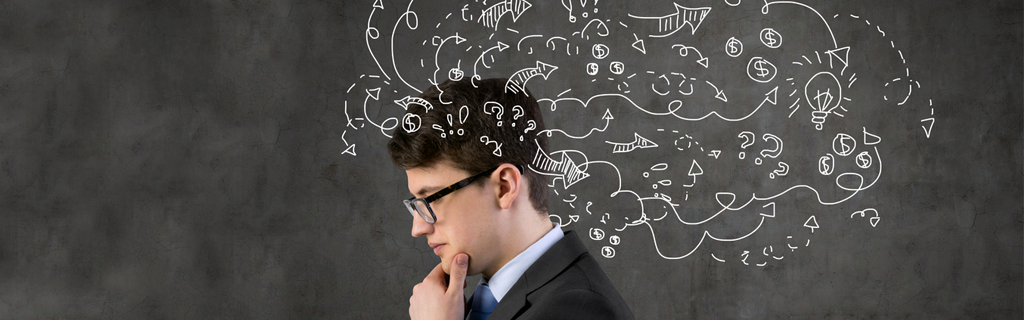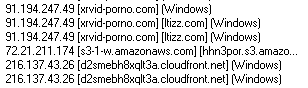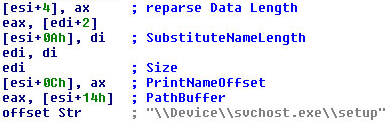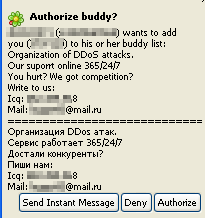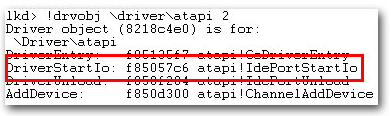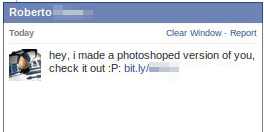The Black Hat briefings, held Wednesday and Thursday this week, once again brought together some of the best and brightest in the security industry to share knowledge about novel attacks and better defenses against old and new attacks. And, once again, there were some eye opening moments at the conference.
The Black Hat briefings, held Wednesday and Thursday this week, once again brought together some of the best and brightest in the security industry to share knowledge about novel attacks and better defenses against old and new attacks. And, once again, there were some eye opening moments at the conference.
Right from the beginning, it was clear the scope of the conference had shifted from the previous year. Conference founder Jeff Moss described a new, more rigorous committee-driven process that Black Hat had begun to employ to scrutinize and vet talk proposals. Talks this year would be more technical, go deeper into security threats, and would encompass a broader range of topics than had been done in years past.
But soon after Moss introduced former ambassador and CIA counterterrorism expert Cofer Black, the opening keynote speaker to the conference, someone pulled a fire alarm in the hall where the speech was taking place. While lights flashed and warning sirens sounded, Black joked about the prerecorded messages playing over loudspeakers.