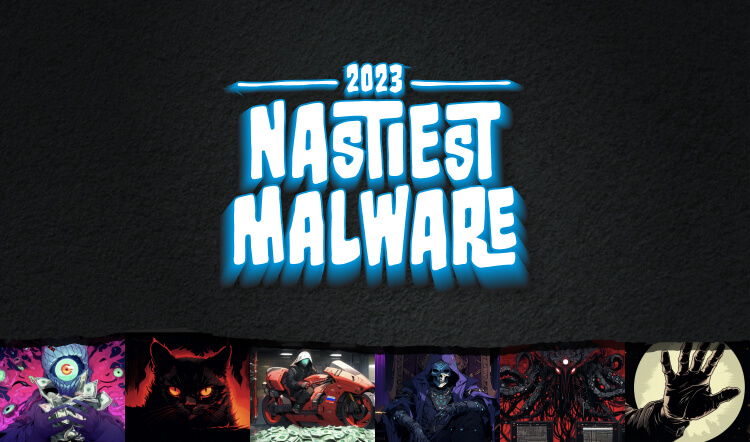From 2018 to 2023, healthcare data breaches have increased by 93 percent. And ransomware attacks have grown by 278 percent over the same period. Healthcare organizations can’t afford to let preventable breaches slip by. Globally, the average cost of a healthcare data breach has reached $10.93 million.
The situation for healthcare organizations may seem bleak. But there is hope. Focus on layering your security posture to focus on threat prevention, protection, and recovery.
Check out three healthcare organizations that are strengthening their cyber resilience with layered security tools.
1. Memorial Hermann balances user experience with encryption
Email encryption keeps sensitive medical data safe and organizations compliant. Unfortunately, providers will skip it if the encryption tool is difficult to use. Memorial Hermann ran into this exact issue.
Juggling compliance requirements with productivity needs, the organization worried about the user experience for email encryption. Webroot™ Email Encryption powered by Zix™ provides the solution. Nearly 75 percent of Memorial Hermann’s encrypted emails go to customers who share Webroot. Now more than 1,750 outside organizations can access encrypted email right from their inbox, with no extra steps or passwords.
2. Allergy, Asthma and Sinus Center safeguards email
The center needed to protect electronic medical records (EMR). But its old software solution required technical oversight that was difficult to manage.
Webroot™ Email Threat Protection by OpenText™ gives the healthcare organization an easy way to keep EMR secure. OpenText’s in-house research team is continually monitoring new and emerging threats to ensure the center’s threat protection is always up to date. With high-quality protection and a low-maintenance design, the IT team can focus on other projects. When patient data is at stake, the center knows it can trust Webroot.
3. Radiology Associates avoid downtime with fast recovery
Radiologists need to read and interpret patient reports so they can quickly share them with doctors. Their patients’ health can’t afford for them to have downtime.
After an unexpected server crash corrupted its database, Radiology Associates needed a way to avoid workflow interruptions. Carbonite™ Recover by OpenText™ helps the organization get back to business quickly in the event of a data breach or natural disaster. Plus, the price of the solution and ease of use gave Radiology Associates good reasons to choose our solution.
Conclusion
As ransomware becomes more sophisticated and data breaches occur more frequently, healthcare organizations must stay vigilant. Strong cyber resilience should be a priority so that you can protect patient privacy and maintain trust within the healthcare industry.
And you don’t have to do it alone. We’re ready to help out as your trusted cybersecurity partner. Together, we can prevent data breaches, protect sensitive data, and help you recover when disaster strikes.
Contact us to learn more about our cybersecurity solutions.
Read more about cyber attacks in the healthcare sector:
The Catastrophic Cyberattack That Shook Healthcare to Its Core
The Change Healthcare Cyberattack: A Wake-Up Call for Healthcare Cybersecurity