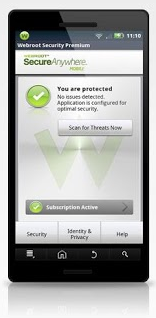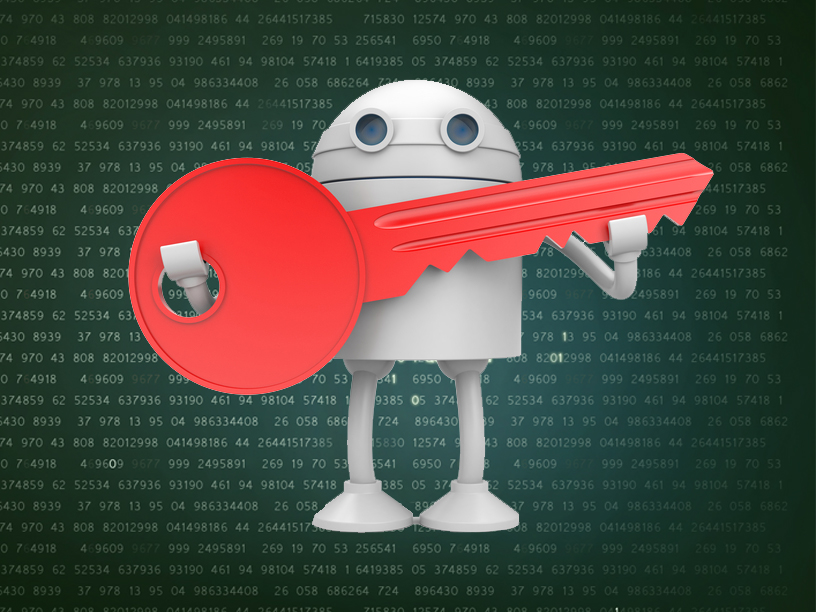German Web users, watch what you install on your PCs!
Our sensors just picked up yet another rogue/deceptive ad campaign enticing visitors to install the bogus PC performance enhancing software known as ‘PCPerformer’, which in reality is a Potentially Unwanted Application (PUA), that tricks users into installing (the Delta Toolbar in particular) on their PCs.
More details: