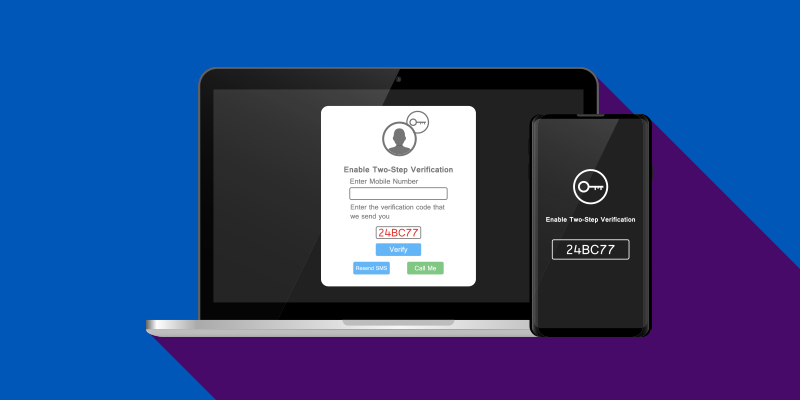Webroot has evolved its secure login offering from a secondary security code to a full two-factor authentication (2FA) solution for both business and home users.
Webroot’s 2FA has expanded in two areas. We have:
- Implemented a time-based, one-time password (TOTP) solution that generates a passcode which is active for only a short period of time.
- Given our users the option to either opt-in or opt-out, especially those that leverage Webroot for home and personal use.
Starting in December, with the new updates, users will find it easier to use industry-vetted options, including Google Authenticator, Microsoft Authenticator, LastPass Authenticator, and Authy 2-Factor Authentication.
Why Two-Factor Authentication?
First and foremost, we encourage all users to opt-in to maintain a higher level of security. Two-factor authentication adds an extra layer of security to your basic login procedure. When logging into an account, the password is a single factor of authentication, and requiring a second factor to prove you are who you say you are adds a layer of security. Each layer of security you add exponentially increases protection from unauthorized access and makes it harder for brute force and credential stuffing attacks to occur.
A Note to Businesses
Users will have the option to opt-in or opt-out of the new Webroot 2FA feature. The Admins tab within our console will show you which of your users have or have not enabled 2FA.
To learn how to enable two-factor authentication, visit the Webroot Community.