 |
 |
Especially for Citi cardmembers
|
 |
Instructions for downloading and scanning
Citibank and Webroot, a leading provider of Internet security and privacy solutions for consumers and corporations, have teamed up to ensure you are fully protected from online privacy threats. Webroot's free security scan evaluates the completeness of your privacy protection suite. The scan will not leave any program traces on your PC.
Five Easy Steps for Downloading the Webroot Security Check Up
-
Print these instructions for reference during installation.
-
Click on the Check PC Security button below.
-
When prompted with the screen like the one below, click "OPEN".
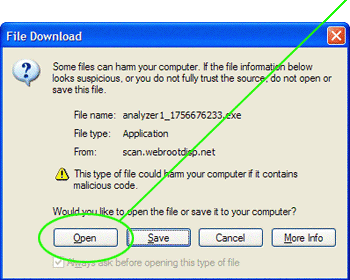
-
Wait while the program downloads to your computer. The security scan will then evaluate your privacy protection. Your customized results will appear shortly.
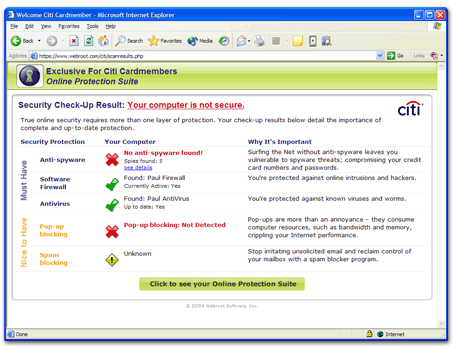
-
Based on the recommendations, select which software you would like to purchase or try free for 30 days.
Click Check PC Security to begin your free system analysis.
© 2005 Webroot Software, Inc.
